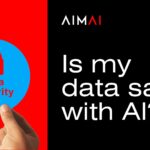Want to make the most of AI-powered tools in Microsoft 365?
Looking for practical ways to save time on everyday tasks?
Curious about how Microsoft Copilot can streamline your workflow?
Our Microsoft Copilot Training for SMEs is designed to help business professionals understand and apply AI-powered features within Microsoft 365. This interactive, hands-on session will demonstrate how Copilot can assist with document creation, data analysis, presentations, email management, and more — empowering you to work smarter, not harder.
In this half-day, in-person training, you’ll explore how Copilot works across Word, Excel, PowerPoint, Outlook, and Teams, with real-world examples tailored to different business functions. Whether you’re handling administrative tasks, managing finances, driving sales, or leading a team, this session will equip you with the knowledge and skills to integrate AI into your daily workflow.
By the end of this session, you’ll have a clear understanding of Copilot’s capabilities and how to apply them to boost efficiency, reduce manual effort, and drive better business outcomes.
What You’ll Learn
• Introduction to Microsoft Copilot – Understanding its capabilities and how it fits into Microsoft 365.
• Live Demonstrations – Hands-on walkthroughs of Copilot in Word, Excel, PowerPoint, Outlook, and Teams.
• AI-Powered Productivity – Automating tasks, generating content, and enhancing decision-making.
• Role-Specific Applications – Practical use cases for admin, sales, marketing, finance, HR, customer support, and leadership roles.
• Interactive Q&A – Get your questions answered and see real-time solutions.
Who Should Attend?
This training is ideal for SME professionals looking to improve efficiency with AI-powered Microsoft 365 tools. Whether you’re in administration, finance, HR, sales, customer support, or leadership, you’ll gain valuable insights into how Copilot can simplify and enhance your work.
Course Overview
• Introduction to Copilot – What it is and how it works within Microsoft 365.
• Live Demos – How to use Copilot in Word, Excel, PowerPoint, Outlook, and Teams.
• Role-Specific Scenarios – AI applications tailored to different business functions.
• Q&A and Group Activities – Interactive discussions to address challenges and opportunities.
Take the first step toward integrating AI into your daily workflow—learn how to use Microsoft Copilot to save time, improve productivity, and enhance collaboration.